WHY TO USE WORDPRESS WEBSITES?
Introduction to WordPress Websites
WordPress is a great software for building websites and blogs and publishing them online. WordPress is the first thing when it comes to people’s minds to create a website a blog or an e-commerce website. In WordPress Software, websites can also be created by those people who don’t have any coding knowledge, thus it’s so simple to use WordPress. You can download it freely. Anyone who can make a website without any coding experience who wants to build blogs and websites. Any person can install, modify, and use the WordPress. WordPress is the first thing that comes to people’s minds when you have to build your website with WordPress. WordPress builds the website within an hour once you purchase the domain name and hosting.
At present there is a lack of professional websites that are made on WordPress.
In the year 2003, a twenty-year college student Matt Mullenweg launched WordPress. At that time he also didn’t know that this WordPress software in the future would be used by lakhs of people.
It’s not necessary to know about web design to make a professional website. There are tools where you can make the website by purchasing a domain name and hosting. When it comes to tools for making websites, WordPress is the number one tool for making websites.
What Things WordPress Is Used For?

WordPress is a “Content Management System” or “CMS” where you can earn, add images, Videos, and Graphics and display them on a website.
In the initial stage, WordPress was only used for blogging, but software has developed rapidly. You can create whatever website you want by using this software. You can create a Personal Blog, Business Website, or Professional Portfolio website. You can make any website according to your own needs.
How Can You Start With The WordPress?
It is free to start your website and blogging platform. There are two types of Categories in WordPress :
- WordPress.org : You have to incur expenses to purchase hosting and domain names. There are various WordPress hosting sites available. Some companies are providing hosting free WordPress websites for the first year.
- WordPress.com : If you cannot afford to invest your own money in purchasing hosting and domain name then you can make your website in “WordPress.com”. But the only problem is Your name won’t be registered completely in WordPress. After the name, wordpress.com would be there. Hence, you can build a free WordPress website.
Example: “ContentWritingWordPress.Com”
So, What Are Domain Names And Hosting?
The domain is nothing but the name of your website. Hosting is where all your website’s files are stored.
Why is it necessary to purchase the domain?
Once you purchase the domain name, no one can copy your website name until it expires. Every year you have to pay the domain fees. Fees depend on the domain. Approximately it costs Rs.500-1000.
How to make a website in WordPress?

- Sign up : The first thing you have to do is get signed up on the WordPress website. You have to give your user account and password. As I described before WordPress gives you two options i.e.
- WordPress.com : It is free to use but the only thing is at the end of the website name wordpress.com is placed. The name is not registered entirely in your name. The link to the website is http://www.yourwebsitename.wordpress.com/
- WordPress.Org : You have to incur expenses for purchasing your domain name and hosting. The domain name will be registered on your name and no one can copy it, this is the specialty of wordpress.org. But the only difference is that wordpress.com won’t be there after the website name. Every year you have to pay the fees of hosting. The link to the website is http://www.yourwebsitename.com/
- Dashboard : Once you purchase the domain name and hosting. The website name has been selected, have a look at the dashboard. This is the place where you will do all the work to keep your website professionally up-to-date.
- Selecting a theme : It is very important to choose a theme, the theme is nothing but a design. You can add your images and you can change the designs according to your wish and choice. In the theme, you can add custom images, and fonts, adding titles, headers, and colors.
- Create your first page : After selecting a theme, you can start writing. Therefore, this creates the first page of your website after you write the content. This is how you can make a website or a blog from WordPress software simply and easily.
- Plugins : Plugins means adding new features. You can download any feature that you want for your website like how you download the apps on your mobile phone.
- Marketing : Don’t forget to do the marketing for your website. Unless and until you won’t promote your website or blog, how will people come to know about your website? Hence, marketing is very important. You can do the marketing through Social Media, Email Marketing, and YouTube videos.
Takeaways on WordPress Websites
- You just need to understand what your niche is. Is it for business, blogging, or a hobby- you want to make a website?
- Choose an appropriate website name.
- Understand what is domain name and hosting. Understand the meaning of both.
- Select the hosting, from where you want to purchase. Do a complete research on it.
- In WordPress, there are two options available whether you want to make your website free or want to go for paid.
- After purchasing the domain and hosting, install a WordPress.
- Later, select a theme for your website
- Write the content according to your niche. Hence, your first page is ready.
We hope this blog helped you create your first website, if you need more help and want a professional website design, we are here to help you.
Comment (1)
Comments are closed.
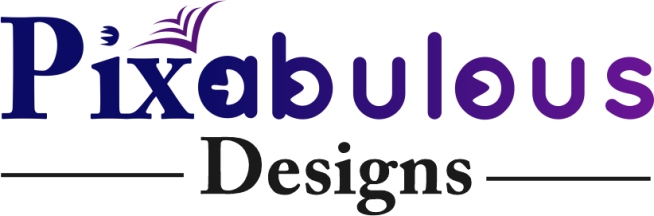
مصنع العراق
December 27, 2023What I understood from this blog is that WordPress is very simple to use for any beginner, great article. Thanks for mentioning the difference between dot org and dot com.